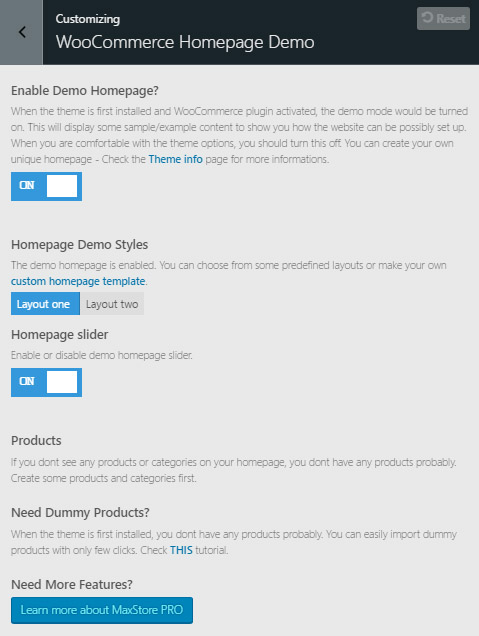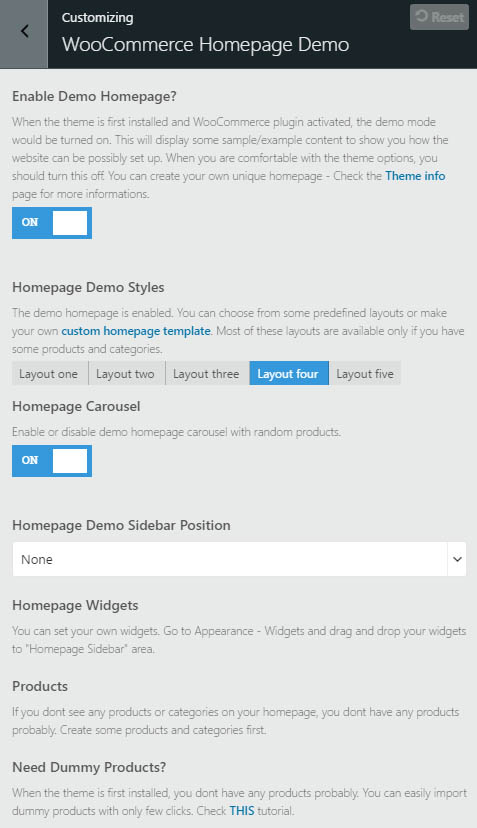Online Store – Theme install and setup
Online Store is child theme of MaxStore. There is a small difference only in the theme layout and some setup (follow the MaxStore documentation). You can download and install this theme like another…
When the theme is first installed and WooCommerce plugin activated, the demo mode would be turned on. This will display some sample/example content to show you how the website can be possibly set up. When you are comfortable with the theme options, you should turn this off and create your unique homepage style.
There are a few options that you can edit in the demo page. Navigate please to Customizer – WooCommerce Homepage and setup the demo style. You can choose between 2 (5 in PRO version) styles.
This section is visible only if the WooCommerce plugin is installed and you have not set the “Static Front Page”.
Recommended – Switch “Front page displays” to “A static page”
If you want to create unique shop homepage, create the new page first, set the template “Homepage”, add your own content and save the page. Then please go to Customize -> Static Front Page and switch “Front page displays” to “A static page” and select the page you created before.
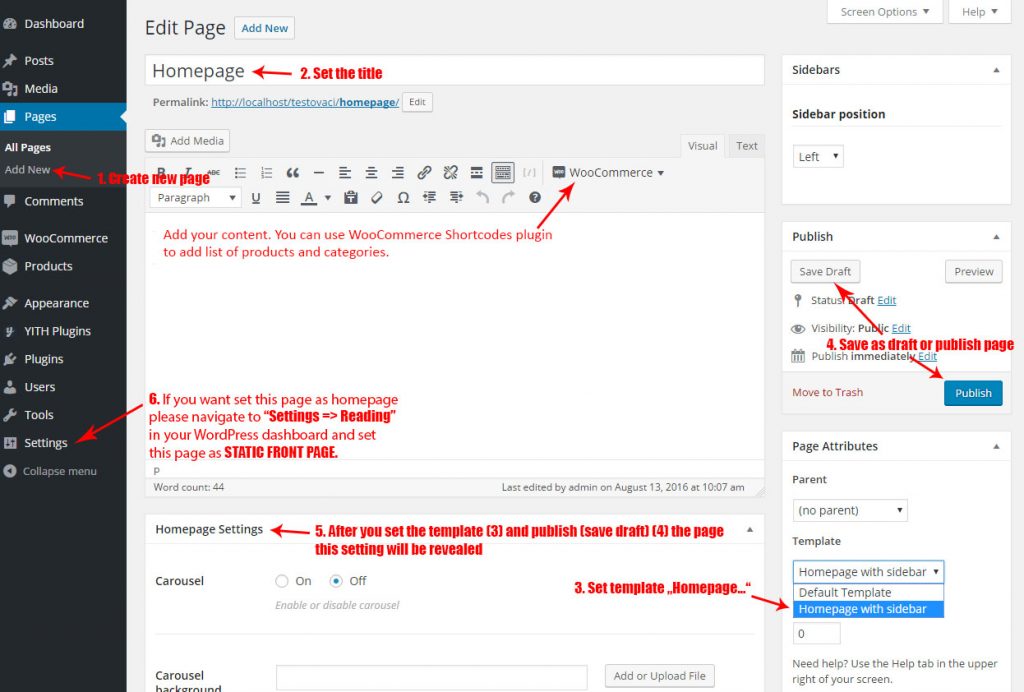
After creating the homepage you can setup your homepage content.
Online Store setup:
- Theme Installation
- Create a HomePage
- Theme Setup
- HomePage Setup
- How to update the theme
- Migrating From Another Theme
- Menu Setup
- Translations
- Product Wishlist
- Search bar and social icons
- Top bar
Slider
Online Store contains homepage slider.
Make sure you have CMB2 plugin installed and activated before you setup the homepage.
- Create new page and select page template called “Homepage with Slider“
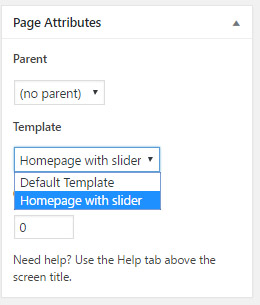
2. Save or publish the page
3. Scroll below the page content and find “Homepage Options” section.
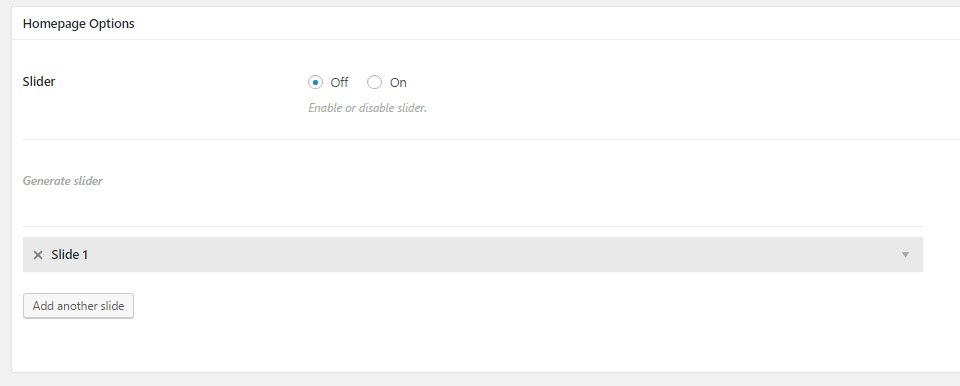
4. Open the “Slide 1”, select slide image and fill the fields – Title/Description/Button and URL
5. Push “Add another slide” to make another slide and fill the forms again. You can make unlimited slides.
5. Publish the page (add some content)
6. Set this page as “Static front page” – http://demo.themes4wp.com/documentation/create-a-homepage/
If you migranting from another theme and the images not fit, use Regenerate Thumbnail plugin.
The best image dimensions are 1140 x 488px