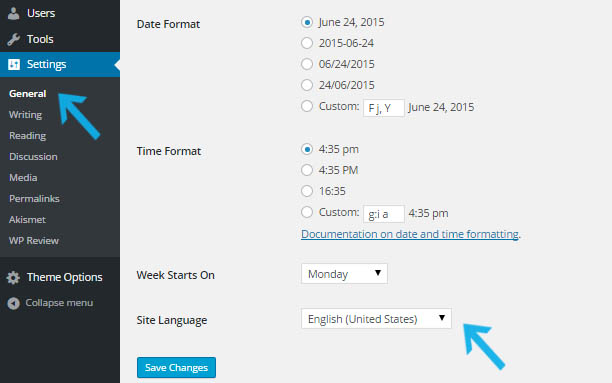Translations
This theme is translation/localization ready. File is located in ‘wp-content/themes/your-theme/languages’ folder.
- Once you have translated all the strings, you can save this as your .po file.The filename of your .po is crucial. Gettext uses the ISO 639 standard for language abbreviations and ISO 3166 for locales. If your translation is written in American English for example, your file name will look like en-US.po (French – fr_FR.po, German – de_DE.po, etc…). Capitalization is also important here. For a full list of language and country codes, check out these two links:
- Gettext language codes
- Gettext country codes
- How to check your properly language name? Go to your-wp-install-folder/wp-content/languages/ – you can find there WP translations with correct language names.
Once you save, POEdit by default automatically creates a .mo file alongside your .po file. Put these files into theme ‘languages’ folder (wp-content/themes/theme-name/languages/).
- Go to (WordPress Dashboard > Settings > General)
- Select your website langauge as shown in this screenshot:
Important Note
When you using some child theme, the there are only few strings to translate. You must translate parent theme too.