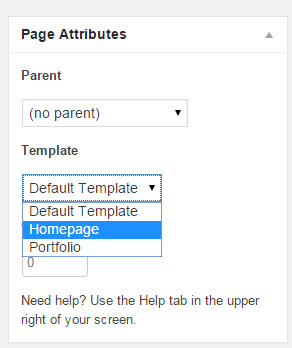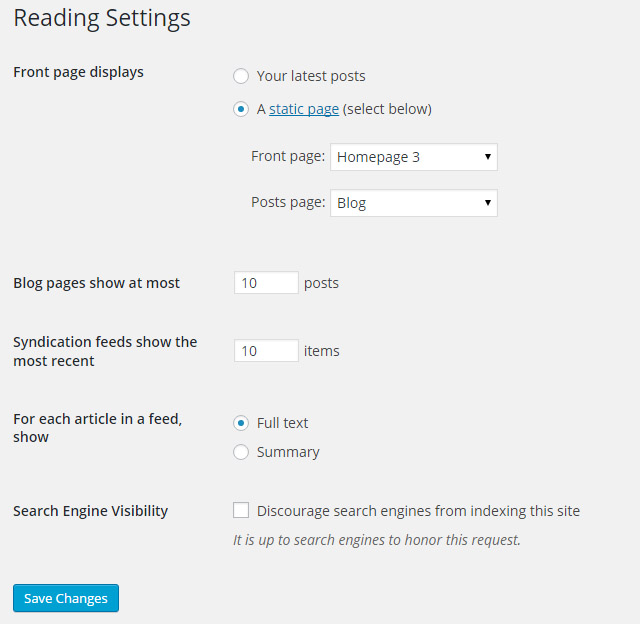Create a HomePage
In case you want to configure your site like the theme demo, you’ll need to create a static front page first.
WP.org tutorial: HERE
Video tutorial:
To set a static front page, please create a new page with name “Home” (or anything else) and select “Homepage” as template.
Then please navigate to “Settings => Reading” in your WordPress dashboard and set that page as static front page.
If you want, you can create an additional page that displays your posts in chronological order like on a classic blog/archive. To achieve this, please navigate again to “Pages” in your WordPress dashboard, create a new page and name it “Blog”, “Archive” or whatever you want, publish the new page and then navigate to “Settings => Reading” in your WordPress dashboard to set this page as your “Posts page”