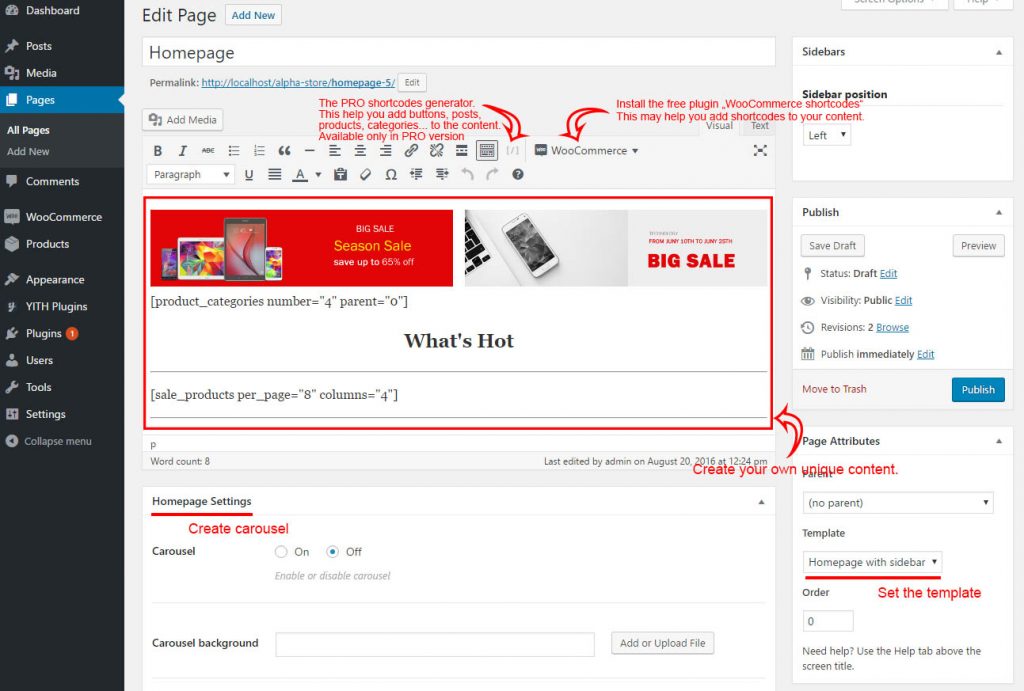Using Shortcodes
WooCommerce comes with several shortcodes that can be used to insert content inside posts and pages.
Free Version
In free theme version you can use all WooCommerce shortcodes to create your unique content. You can install free plugin “WooCommerce Shortcodes” which helps you to put the shortcodes inside your content.
Check the video tutorial above to understand how the shortcodes work.
Check THIS link to see all available shortcodes and explanations.
Shortcodes available in WooCommerce (for products, categories… to create homepage):
[featured_products per_page=”12″ columns=”4″] – Featured Products[product id=”99″] – Product
[products ids=”1, 2, 3, 4, 5″] – Products
[add_to_cart id=”99″] – Add to Cart
[add_to_cart_url id=”99″] – Add to Cart URL
[product_category category=”appliances”] – Product Category
[product_categories number=”12″ parent=”0″] – Product Categories
[product_page id=”99″] – Product Page
[sale_products per_page=”12″] – List Sale Products
[best_selling_products per_page=”12″] – List Best-Selling Products
[related_products per_page=”12″] – List related products
[top_rated_products per_page=”12″] – List top-rated products on sale
[product_attribute attribute=’color’ filter=’black’] – List products with an attribute shortcode
Check the shortcodes documentation to see all variables and available shortcodes.
How to generate homepage template:
Pro Version
The PRO theme version supports all shortcodes included in WooCommerce (mentioned in free theme version). It includes Shortcode Generator that contains another 20+ shortdoces (buttons, titles, images with effects, post lists, carousels, forms, sliders and much more).
The Shortcodes generator is Pre-Packaged in the PRO version. Click on the link “Begin installing plugins” within the notifier located at the top of admin page. Install and activate this plugin.
Shortcodes available in PRO version (for dynamic content – products, posts…)
[recent-posts category=”3″ posts=”3″ excerpt=”15″ columns=”3″] – RECENT POSTS[posts-inline category=”3″ posts=”4″ excerpt=”20″] – RECENT POSTS INLINE
[posts-carousel category=”3″ per_page=”8″ columns=”3″ excerpt=”15″] – POSTS CAROUSEL
[contact-form-7 title=”Contact form 1″] – CONTACT FORM 7
[product-carousel category=”98,112,116″ order=”DESC” per_page=”20″ columns=”4″] – PRODUCTS CAROUSEL
[custom-products-carousel category=”98,112,116″ order=”DESC” per_page=”20″ columns=”4″] – CUSTOM PRODUCTS CAROUSEL
[product-slider category=”112″ per_page=”4″] – PRODUCTS SLIDER
[category-carousel include=”115,112,116″ orderby=”id” order=”DESC” per_page=”4″ columns=”4″ hide_empty=”0″] – CATEGORY CAROUSEL
[custom-category category=”98″ button_text=”Go »” cat_excerpt=”250″] – CUSTOM CATEGORY
[custom-category-carousel category=”98″ button_text=”Go »” cat_excerpt=”250″] – CUSTOM CATEGORY CAROUSEL
Buttons, titles, lines, images, columns….
Please navigate to our theme documentation to see all variables for the shortcodes:
Alpha Store PRO
MaxStore PRO
Kakina PRO