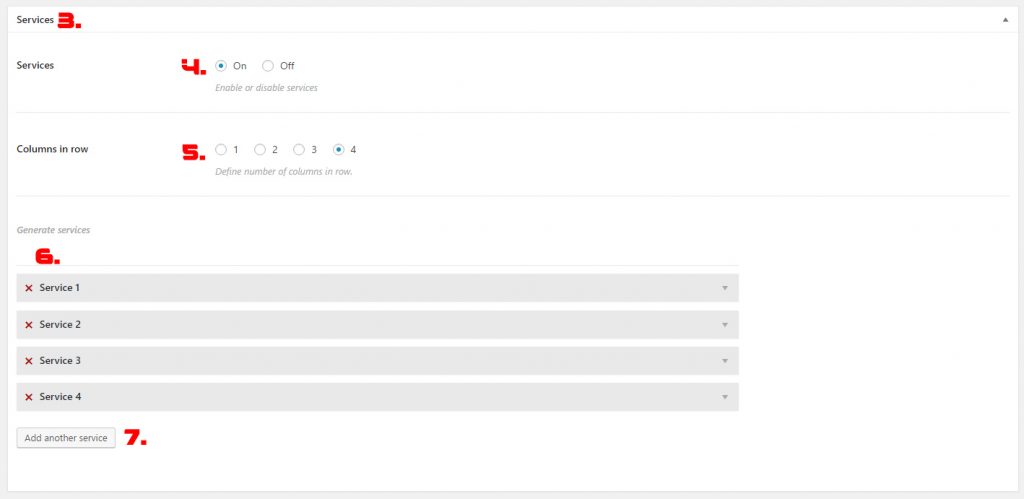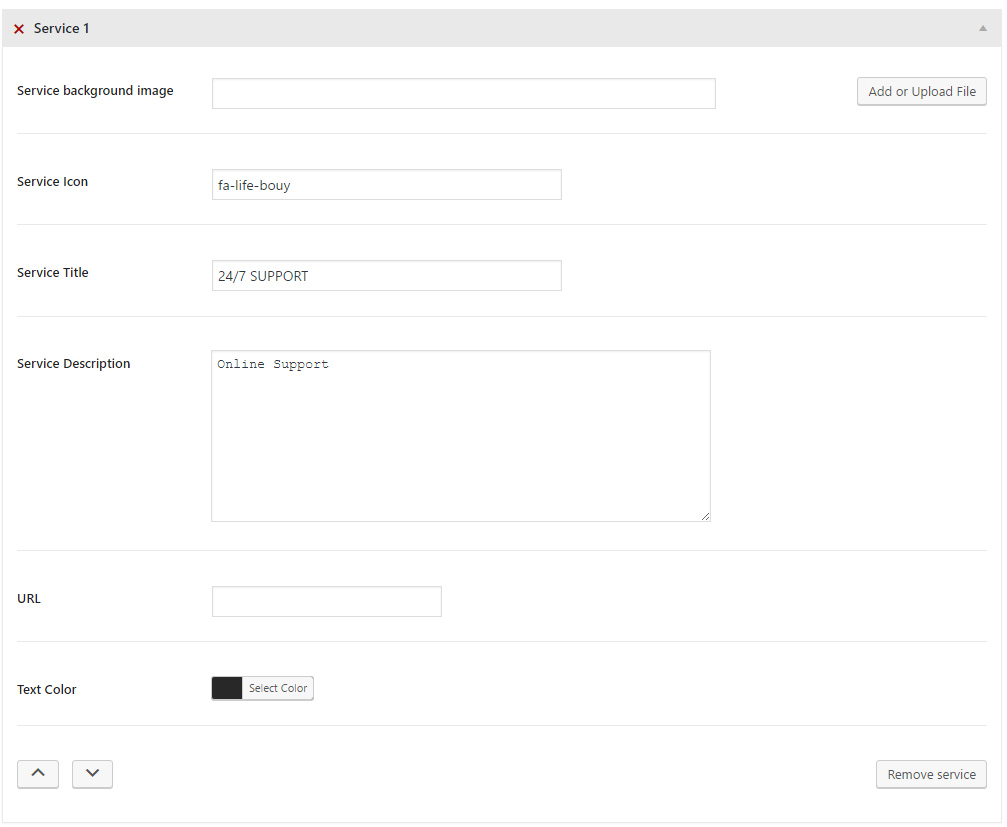Services – Kakina PRO
Services is a block with 1-4 custom blocks with icon, title, short description and custom background. This section is located under main slider (top of the content). Available in Kakina PRO only.
You can create services on all custom homepage templates (how to?).
How to create services:
- Create page and select some “Homepage …” template
- Save the page (or publish)
- Scroll down under main content and find box “Services“
- Enable the Services
- Set Columns in row
- Generate Service one by one (set the background image, icon, title, description, URL and text color)
- Pust the button “Add another service” to create new service
- Don’t forget save your page