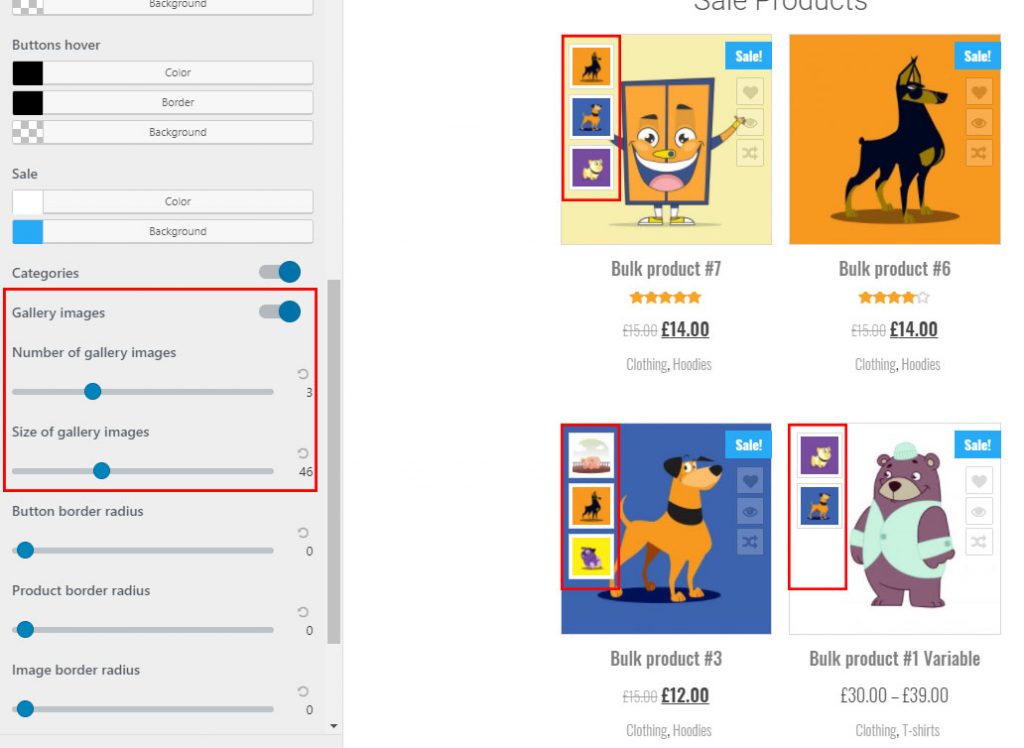WooCommerce Gallery images
With Bulk PRO you can display product gallery images (Add images to product gallery documentation) on archive product pages.
1. Add images to the product gallery (documentation)
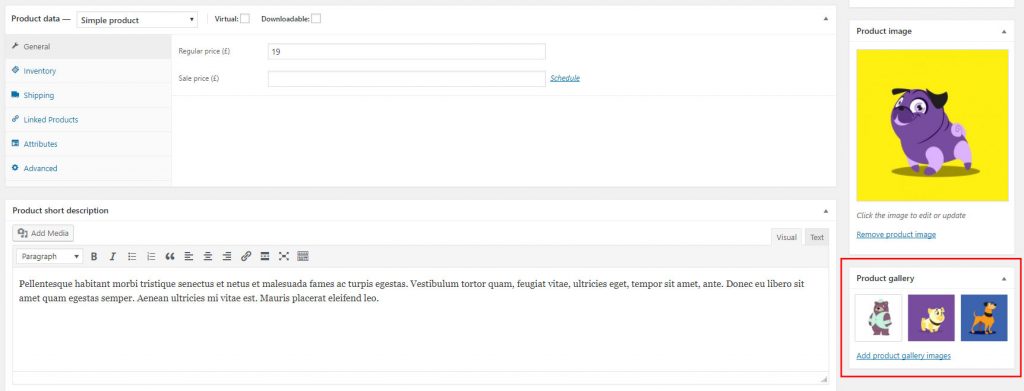
2. Go to Customizer -> WooCommerce -> Archive/Shop and enable “Gallery images”. You can define number of displayed images and the sizes of displayed thumbnails.