WebStore – theme install and setup
WebStore is child theme of MaxStore. There is a small difference only in the theme layout and some setup (follow the MaxStore documentation). You can download and install this theme like another…
WebStore setup
- Theme Installation
- Create a HomePage
- Theme Setup
- How to update the theme
- Migrating From Another Theme
- Menu Setup
- Translations
- Product Wishlist
- Search bar and social icons
- Top bar
Recommended plugins
- WooCommerce – shop features (required for shop)
- Kirki – theme options toolkit (required for theme customizer options)
Theme usage
All available options can be used from Appearance -> Customize (Kirki plugin must be installed and acitvated)
Recommended – Switch “Front page displays” to “A static page”
If you want to create unique shop homepage, create the new page first, set the template “Homepage with searchbar“, add your own content and save the page. Then please go to Customize -> Static Front Page and switch “Front page displays” to “A static page” and select the page you created before.
- Create new page
- Set the title
- Set the template “Homepage with searchbar“
- To display image and search bar, set the page “Featured Image“
- Save, update or publish the page.
- Set this page as “Static front page” – http://demo.themes4wp.com/documentation/create-a-homepage/
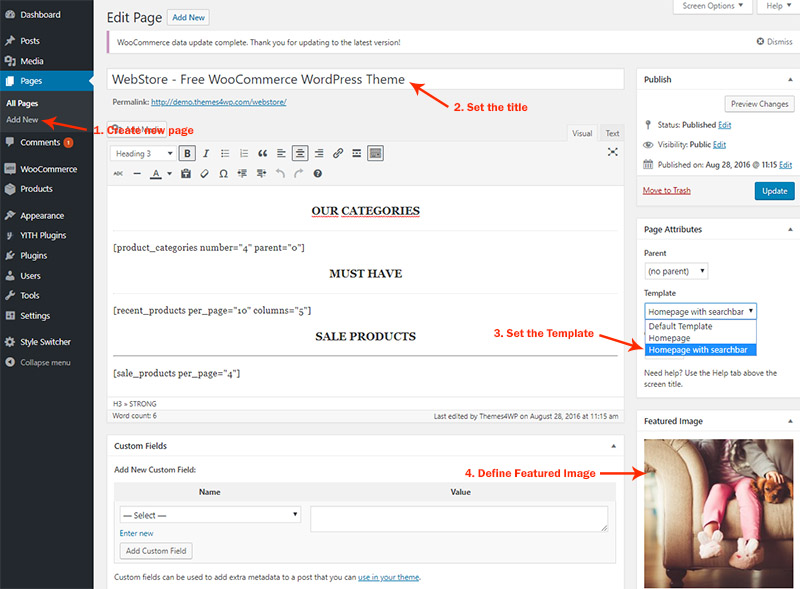
After creating the homepage you can setup your homepage content.
Homepage Content
The content you can build via WooCommerce shortcodes (list of products, categories…). Follow WooCommerce documentation
You can install WooCommerce shortcodes plugin that will help you with editing shortcodes. This plugin provides a TinyMCE dropdown button for you use all WooCommerce shortcodes.
You can create unique homepage content. You can put your custom text, titles, images. Use WooCommerce shortcodes to add list of products, categories…. You can use our demo homepage styles – scroll down at the bottom of this page, copy our demo style and paste it to your homepage page content.
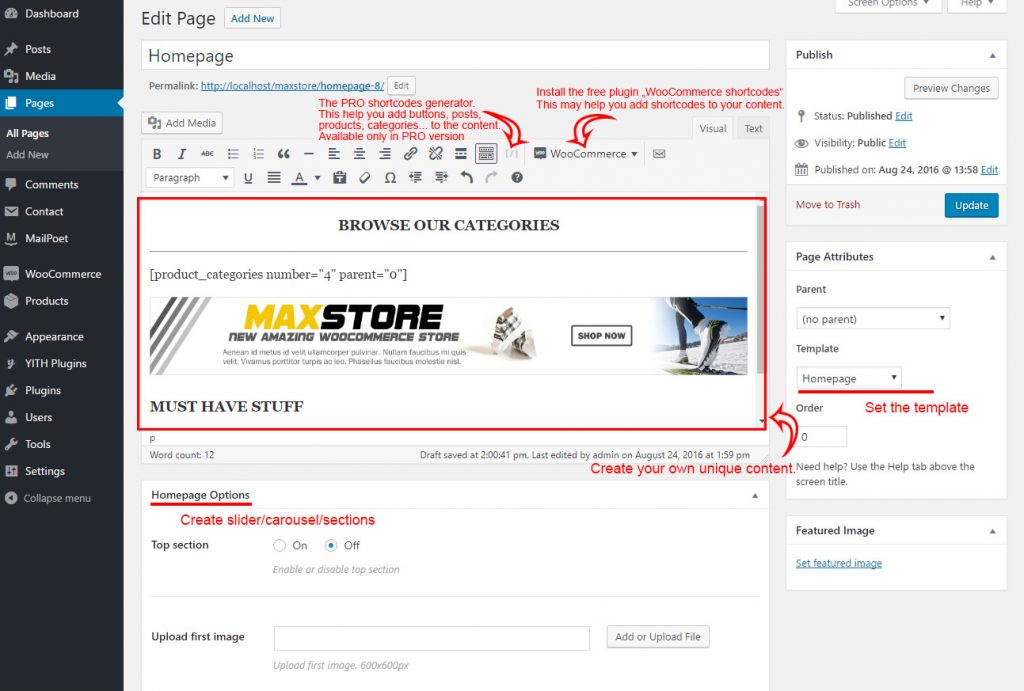
Migrating from another theme
If you migranting from another theme and the images not fit, use Regenerate Thumbnail plugin.
Recommended image dimensions for the featured image are 1140 x 488px
Homepage demo styles
Our demo homepage layouts – Homepage
Copy and paste the content layouts into the “Text” area (not in the Visual area)
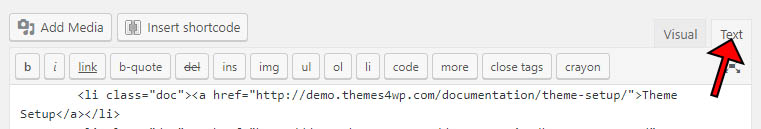
Homepage demo content
<h3 style="text-align: center;"><strong>OUR CATEGORIES</strong></h3> <hr /> [product_categories number="4" parent="0"] <h3 style="text-align: center;"><strong>MUST HAVE</strong></h3> <hr /> [recent_products per_page="10" columns="5"] <h3 style="text-align: center;">SALE PRODUCTS</h3> <hr /> [sale_products per_page="4"]
If you need more features, like unlimited colors, google fonts, more layouts and shortcodes, check the PRO version of this theme – MaxStore PRO.