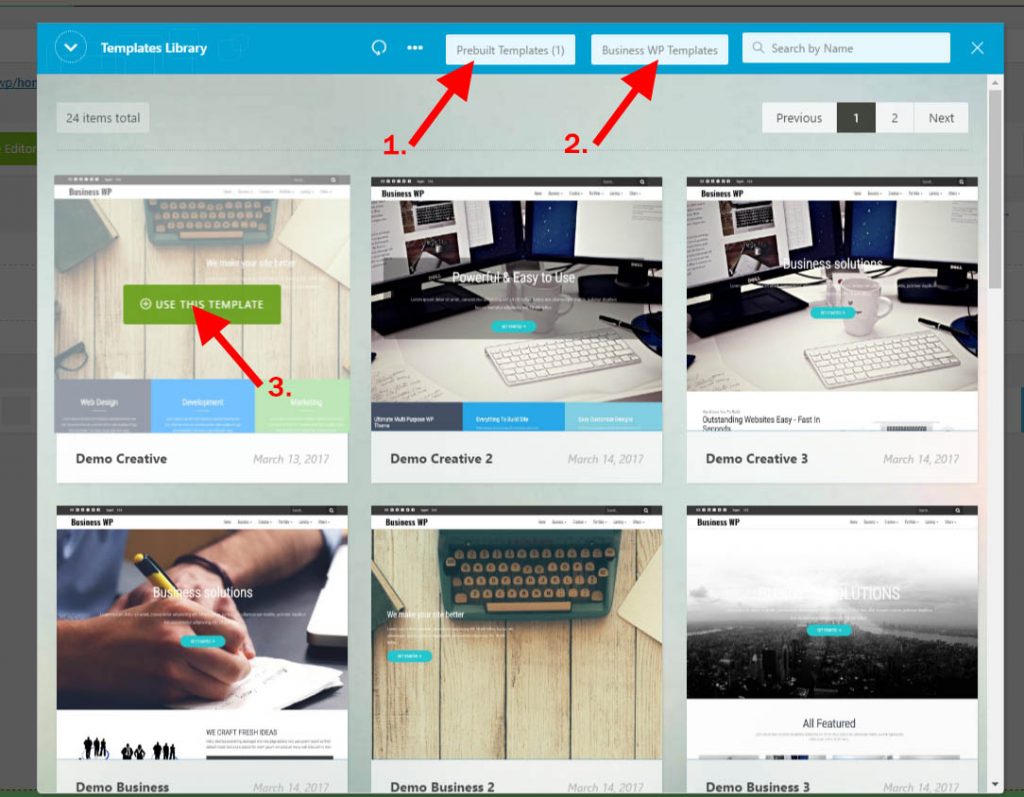Using KingComposer (KC Pro!) page builder
Installing
Theme works with KingComposer Page Builder plugin.
- Install and activate the free KingComposer plugin
- Install and activate KC PRO addon (KC PRO license is included in Bulk PRO) – Go to WP Dashboard – KingComposer – General Settings – KC PRO! and hit “Install KC Pro! Automatically”
With Bulk PRO theme you will get a license to KC PRO! plugin (Live drag & drop page builder extension)
Activating KC Pro! license:
- Install and activate KingComposer plugin
- Go to WP Dashboard – KingComposer and hit tab KC Pro!
- Hit button “Install KC Pro! Automatically” and wait
- The license is loaded automatically. Now you can use the KC Pro! live pagebuilder
How To Use KingComposer
- Create new page – Pages – Add New
- Set the page template “Elementor page“ (dont worry about the template name, it will work very well!)
- Hit the “Edit with KingComposer” button or “Live Editor with KC PRO!” (if you have enabled license)
Now you can create your content with the page builder.
Hit the Elements button to add some element directly or put the row/columns in the content and add the element
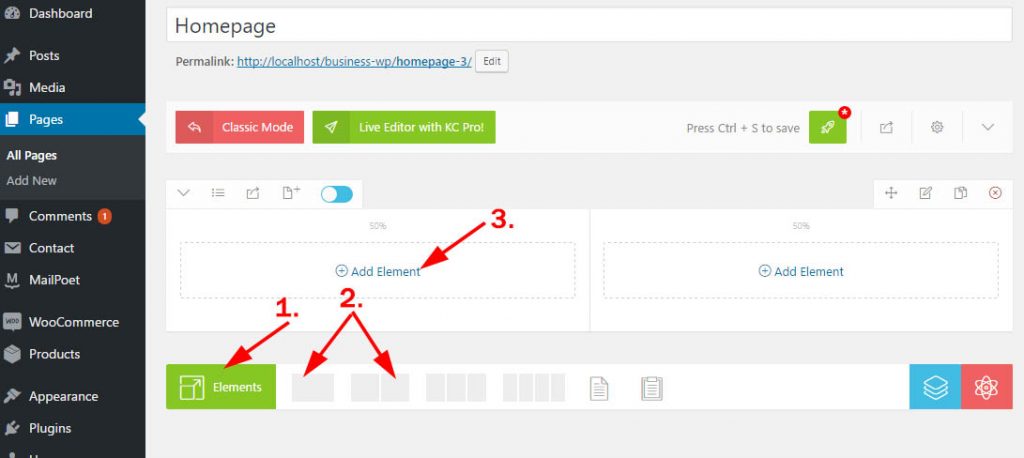
How To Import Our Templates (Bulk PRO only)
On the elements line under the content find the blue button. Hit the button to open templates library.
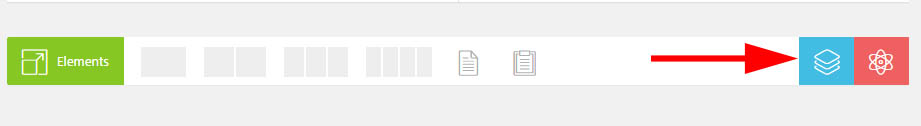
On the new popup select the content type “Prebuild Templates (1)” (1.) and select package “Bulk PRO Templates” (2.). By clicking on the image (3.) it will import our demo content into your page.