Top bar Kakina
Top bar is information bar on the top of the site. You can add there any text or information (on the left side or middle)
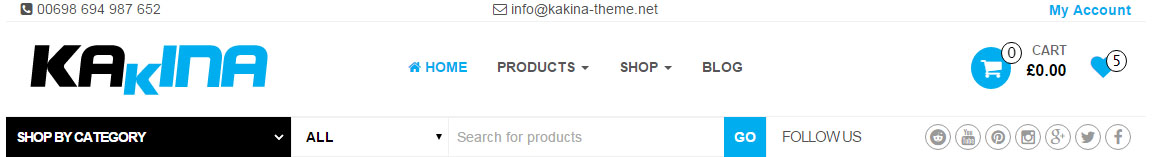
Top bar is by default blank. You can enable it by add some text in top bar texarea.
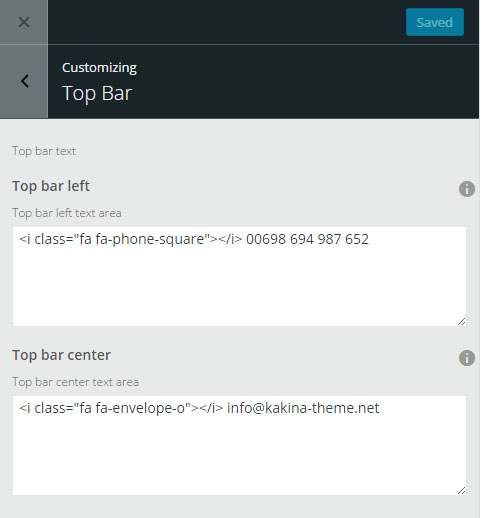
You can use any icon (fontawesome icons). Go to FontAwesome site, find and click on icon you want to use. And copy the icon code <i class="fa fa-times"></i>
. This code paste into top bar textarea.
Phone icon: <i class="fa fa-phone"></i>
Email icon: <i class="fa fa-envelope-o"></i>