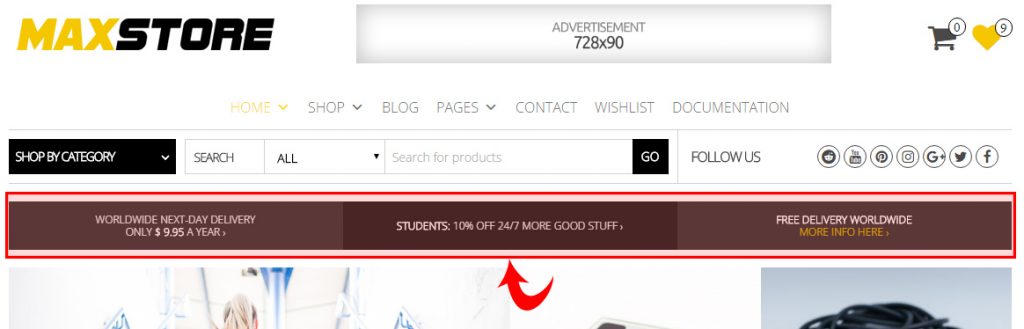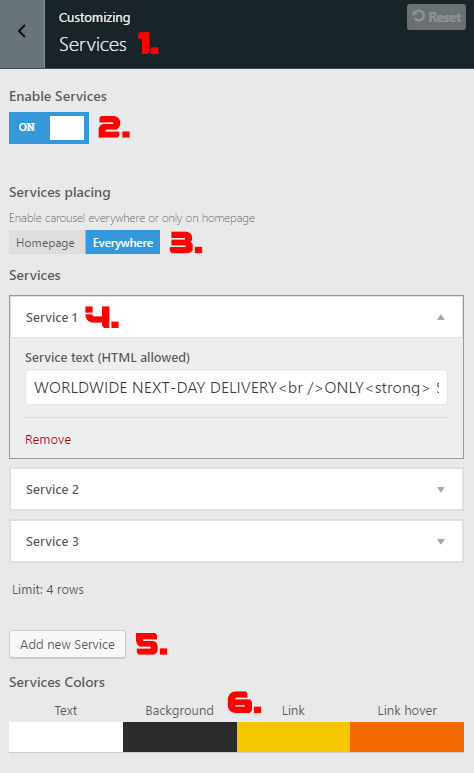Services – MaxStore PRO
Services is a block located under main menu (search bar) with 1-4 custom blocks and short description. Available in MaxStore PRO only.
How to create services:
- Go to Customizer – Services
- Enable Services
- Select the placing (only on homepage or everywhere)
- Create the service (put your text or HTML)
- Push “Add new Service” to create another service box (max 4 services are allowed)
- Setup the colors
- Don’t forget save your options
How to make service with link and break line:
My service <a href="www.my-custom-link.com">my link</a><br />second line