Product Wishlist Alpha Store
Offer to your visitors a chance to add the products of your woocommerce store to a wishlist page. With YITH WooCommerce Wishlist you can add a link in each product detail page, in order to add the products to the wishlist page. The plugin will create you the specific page and the products will be added in this page and afterwards add them to the cart or remove them.
After the install, theme will display on products loop a little heart icon (with description) where user can add the product to their wishlist
You can enable heart icon in header after cart icon.
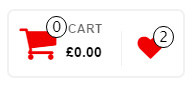
Go to – Appearance -> Customize -> WooCommerce and enable “Header Wishlist icon”
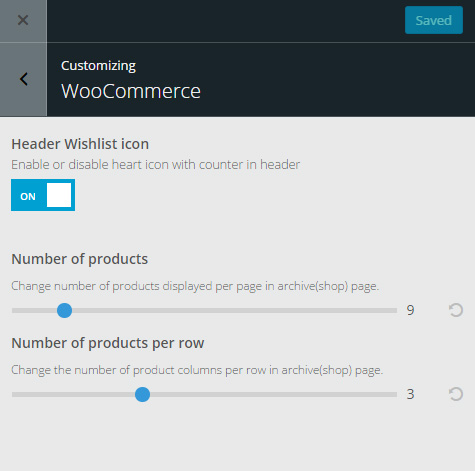
Recommended settings:
- Go to YIT Plugins > Wishlist
- Position – After Add to Cart
- Enable “Show “Add to Cart” button”
- Enable “Use theme style”