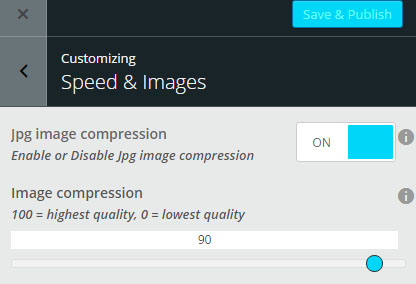Jpg Image Compression
WordPress Media Library is compressing uploaded jpeg images by default to 90% of their original quality. You can easily edit this option.
Navigate to Customizer -> Speee & Images -> and enable Jpg image compression. Now you can move with the slider and set the compression of Jpg images. After setting your compression you must run Regenerate Thumbnails plugin
Lower number reducing the file size, you are losing image quality but speeding your site. The faster your site loads, the more Google, Bing, Yahoo and other search engines will like it.