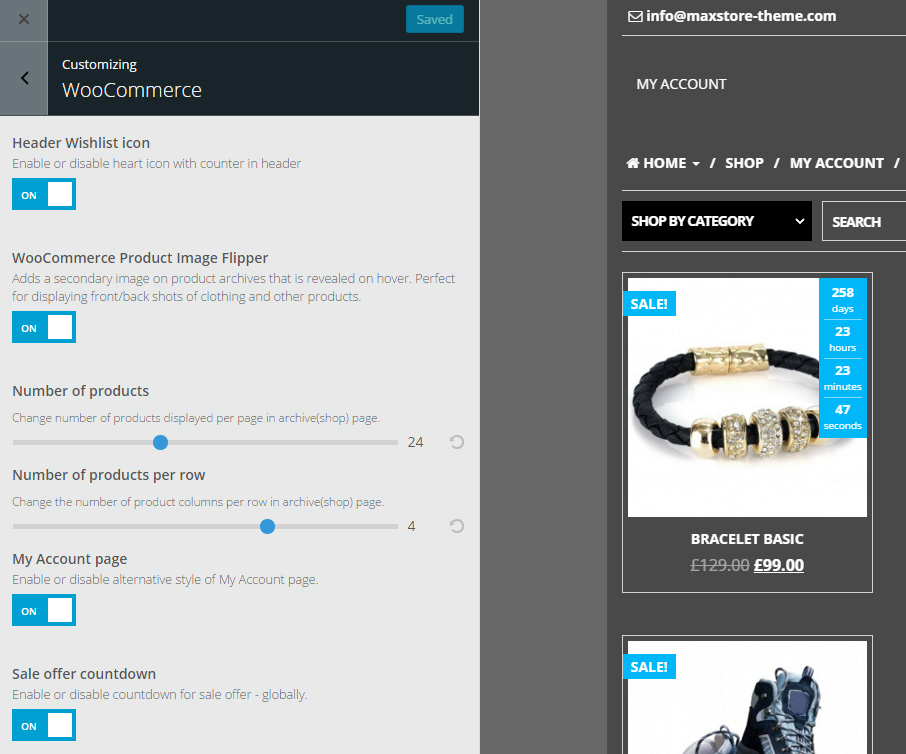How to enable Sale Countdown
You can enable Countdown for every single sale offer.
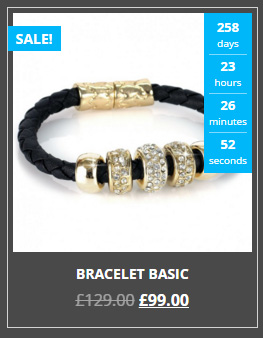
Video Tutorial:
- Edit post and add sale price
- Click to “Shedule” near the sale price
- Select the sale price dates
- Update/publish product
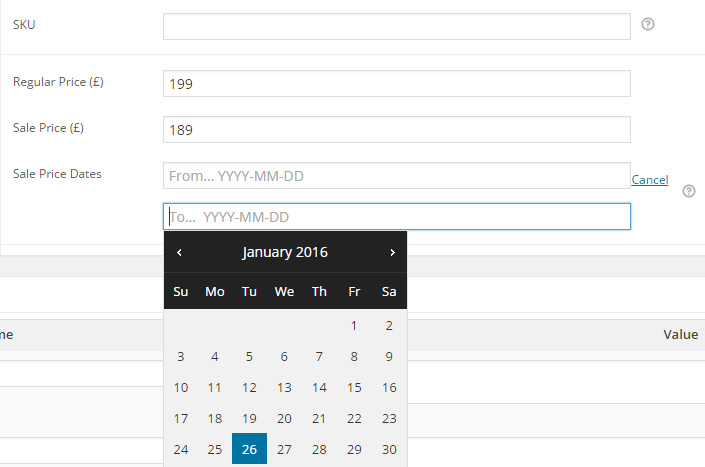
You can globally disable this feature for all products. If you want to disable countdown, go to Customizer -> WooCommerce -> And turn OFF Sale offer countdown