How to add Reviews
Theme is compatible with WP Review plugin. To get started with creating reviews, you need to install the free WP Review Plugin. If you dont need reviews simply dont install it.
Installing and settings
- Install and activate WP Review plugin
- Scroll down the left-hand sidebar of your Dashboard and click on Settings -> WP Review to be taken to the settings page for the plugin.
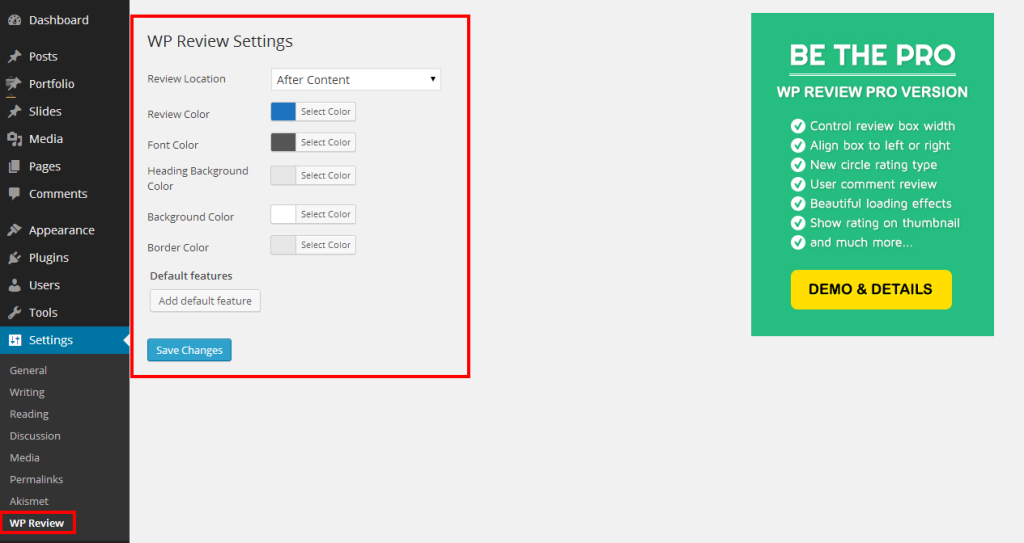
The settings begin with the location where you want your reviews to be situated. You can choose the top of the page, bottom of the page, or custom. If you choose the latter, you will be given the shortcode [wp-review], which you can copy and paste into your post content (in HTML). This will allow customers to leave reviews in that post.
Creating Reviews
- Create (or edit) new post/page
- Scroll down below post content and find there Review Tab.
- Select type of review (star, point, percentage) and fill all required forms
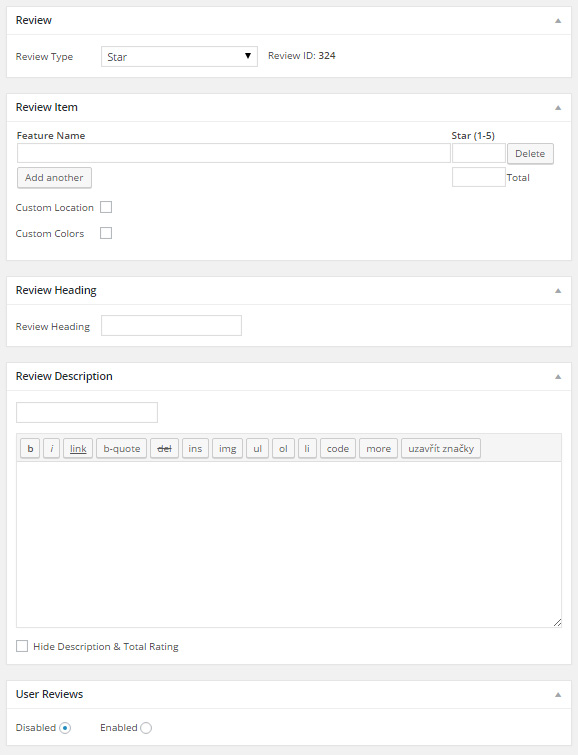
After publishing the post are reviews (average scores) automaticly displaying on homepage (archives) posts.