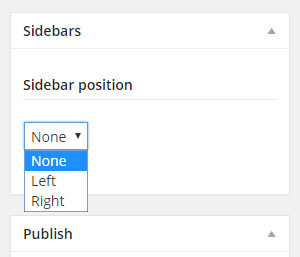Homepage with Slider and Masonry
Slider
Create a new page and select “Homepage with Slider” as template. Publish this page or save as draft.
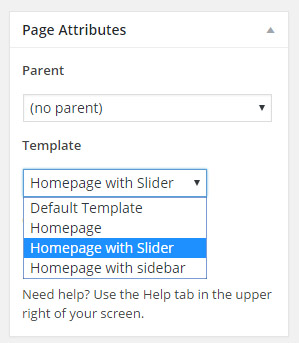
Than scroll down below content textarea. You can find there box with “Homepage Settings“.
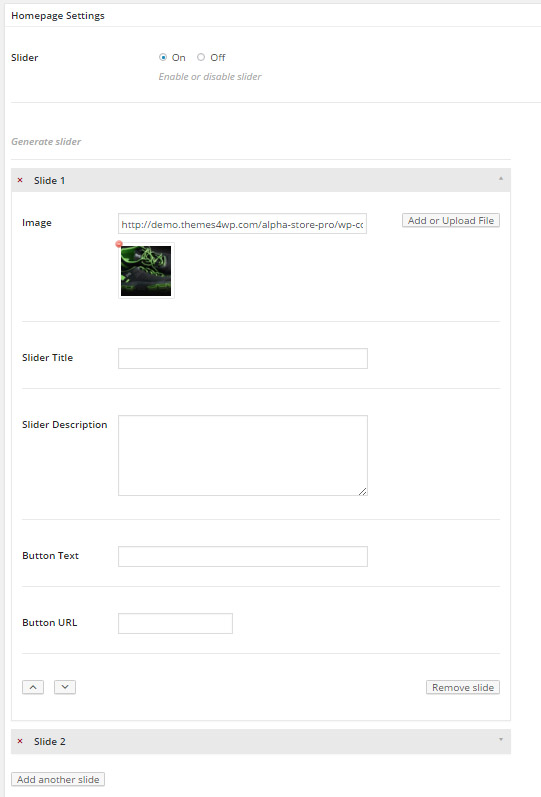
- Select On to enable slider on page
- Upload image for first slide
- Set the title
- Set the description
- Set the button text
- Set the button URL
Now You have first image. If you add only one image (slide) – that will be static image without any sliding.
You can add as many slides as you want by pressing “Add another slide”
Masonry categories
Under slider setting you can find the Masonry options.
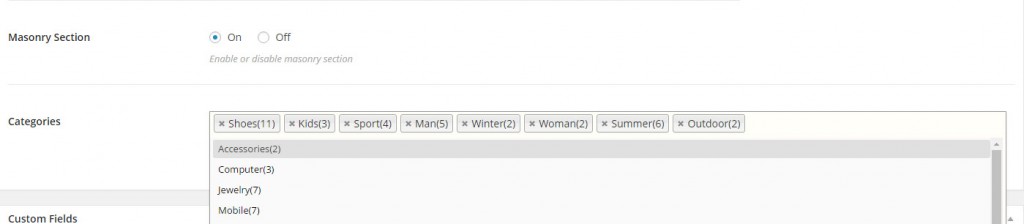
- Select ON to enable Masonry section
- Select categories (product categories) to show in masonry section (max 13)
Sidebar
You can enable sidebar and select the sidebar position on this page template.
Scroll up and find in right sidebar “Sidebars” section. Select the sidebar position or disable it.