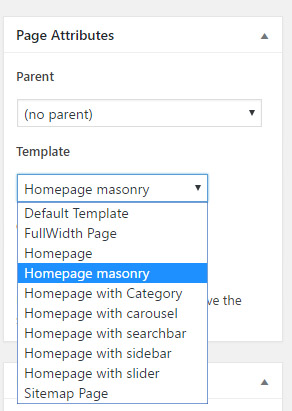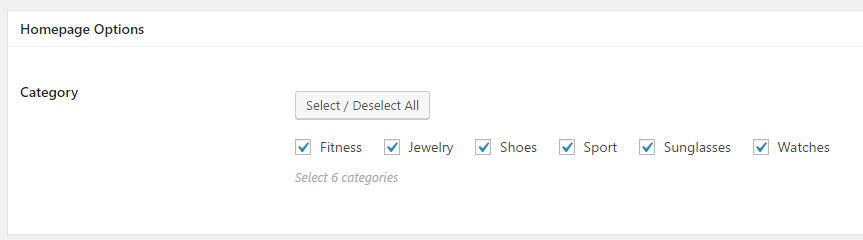Homepage with masonry – MaxStore PRO
This section shows 6 categories.
Create a new page and select “Homepage masonry” as template. Publish this page or save as draft.
Than scroll down below content textarea. You can find there box with “Homepage Options“.
Select 6 categories.
Recommended images sizes for the categories – 600x600px or bigger. If you upload smaller images, they may not fit. You can try Regenerate thumbnails plugin to resize the thumbnails (This is recommended if you migrate from another theme)