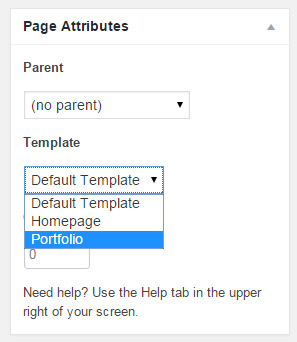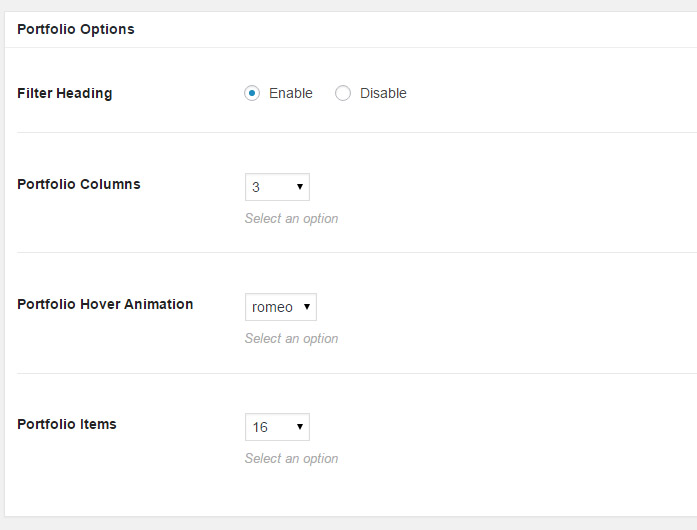Custom Portfolio Template
A Page Template is a template which comes with your theme. WordPress can be configured to use different Page Templates for different Pages.
How to make custom Portfolio page
- Go to Pages –> Add New -> Set the title (DONT USE TITLE “PORTFOLIO“)
- On the right-hand side, you will see the following panel titled Page Attributes with a drop-down under Template
- Select the Page Template “Portfolio”.
4. Publish the Page. That’s it! Now that page will display the pre-defined content within that page template.
After publishing template you can define some options: