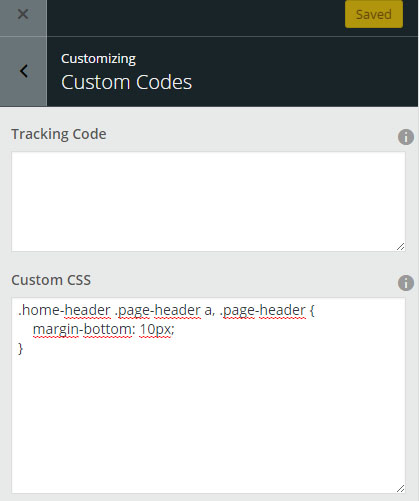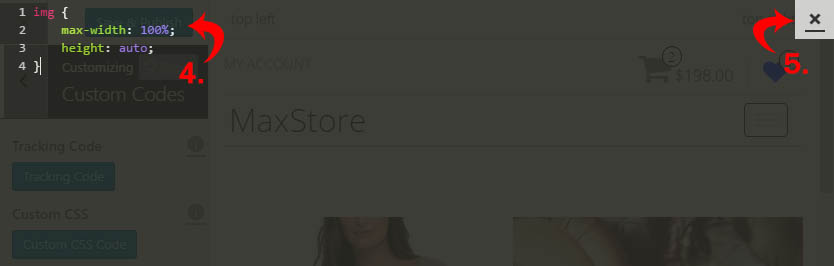Custom CSS Box
This theme supports the Custom CSS, which overwrites the CSS of the main stylesheet file, so that you can apply some CSS to change the look of the site as you desire. Also, this changes will still remain even if you update the theme.
Some themes contains extended CSS field
- Go to Customizer
- Click on the Custom Codes > Custom CSS
- Hit button “Custom CSS Code” – this will open new popup window
- Put your CSS code inside the gray popup window
- Hit the “X” on the top right to close the popup
- Click on Save & Publish button to save the changes.