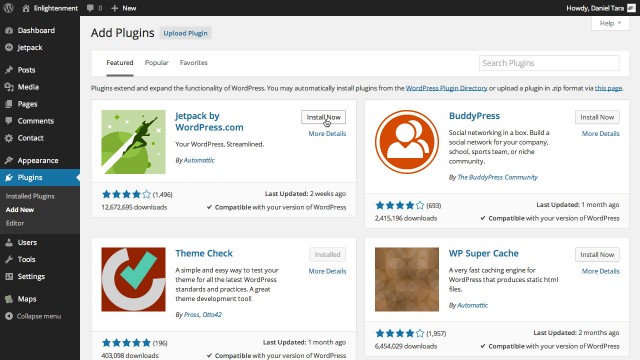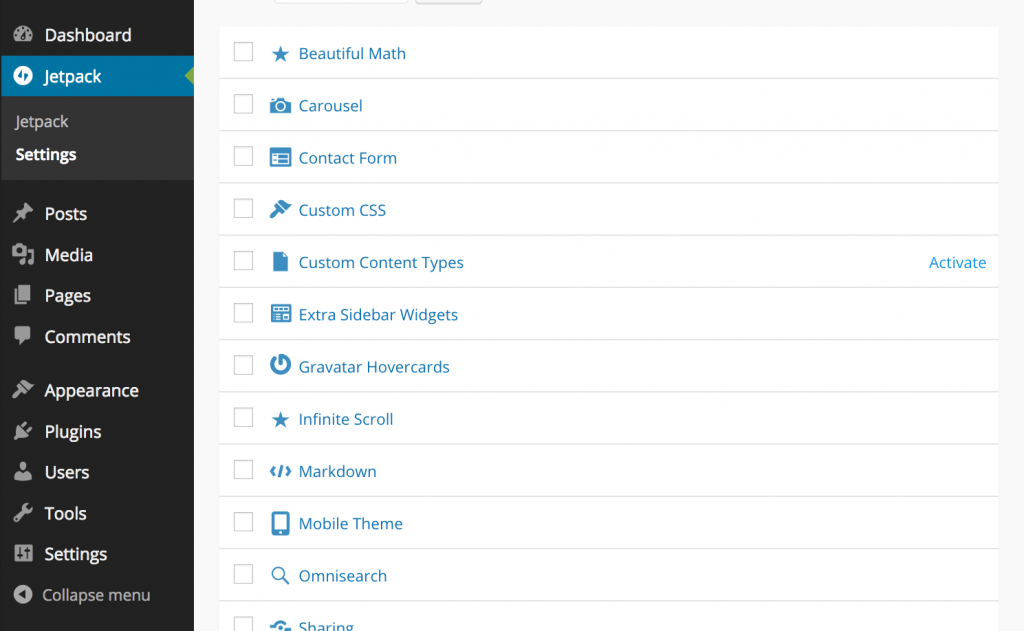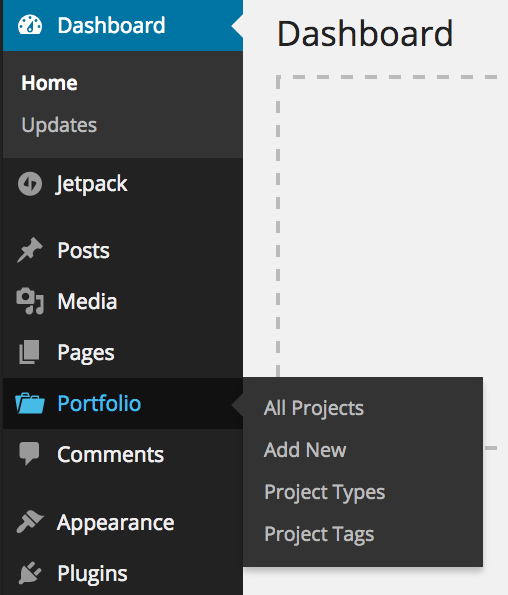Activate Portfolio post types
Theme uses Jetpack’s Portfolio post type that allows you to showcase your projects in a separate archive from your blog posts.
You can install the Jetpack plugin from the WordPress admin, by going to “Plugins > Add New”. It’s a featured plugin so it should appear in the front list. If you don’t see it type “Jetpack by WordPress.com” in the search bar:
After activating the plugin it needs to connect to WordPress.com since most its features depend on WP.com’s cloud. You need a WordPress.com account for that.
The first thing we need to do is setup Jetpack and enable the ‘Portfolio Custom Content Type’. To do this, while in your WordPress dashboard, go to Jetpack > Settings and activate the ‘Custom Content Type’ module.
Once that is added, you’ll see that a new menu item has been added to your WordPress dashboard:
Selecting the Number of Projects to Display per Page
Jetpack allows you to select a number of portfolio projects to display per archive page that is different from the default posts per page setting. You can select the number of posts per page under “Settings > Reading”. Scroll to the bottom of the page and under “Portfolio Projects” change to the desired number.